Having a blog is cool but the best thing is to know how to create a blog of yours to avoid future issues and to set things on your own. To begin with, you have to know what a blog is before you know how to create a blog. Here we go.
What is a blog?
According to Wikipedia, ‘’A blog is a discussion or informational website published on the World Wide Web consisting of discrete, often informal diary-style text entries (posts)‘’. Also, a blog is more-or-less a website where you share ideas, give personal or general information on people or something via the internet.
Why are you here?
Your main reason to be here is that you want to know how to create a successful blog website right? Just cool yourself, I’ll actually tell you how to create a blog website but it’ll base on Blogspot also known as blogger. ”Blogspot is a free hosting site where you can create a blog website, write and publish articles without spending a dime. Moreso, in Blogger, you’ll be given a free domain (Subdomain) which will be written as yourdomain.blogspot.com
What am I to do to create a blog?
To create a successful blog, you have know how to create a blog domain name. Now, I’ll tell you how to create a blog domain name. Many people have different ideas and information to share. Therefore, your blog domain name must base on what you want to be sharing to people on your blog so that people will know what your blog is all about. To create a blog domain name, you have to think of what you are to post or share to others. For example, if your blog is to base on News either local or foreign, you should find a blog domain name that will go with news so that people will know that your blog actually base on News. Though, you might not include news in your domain but your site description will tell.
Now, let’s go to straight to how to create a blog website in blogger. Just settle down, relax and read the steps carefully. To create a blog on blogger, here are the steps:
1. Open your browser (chrome is recommended)
After opening your browser, type the URL www.blogger.com. it will display the image below. Just click on Create Your Blog.
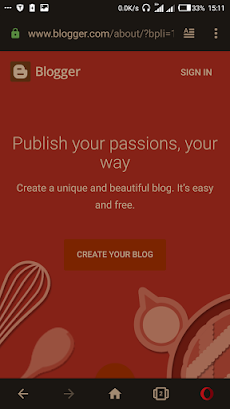
2. Select the email you wanna use for your blog
It might ask you to select the email you want to use, if that’s the case, just select the email you wanna use. (it normally use the default email set in the browser)
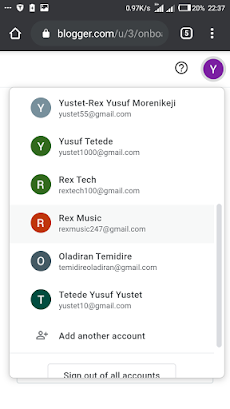
3. Choose a name for your blog:
The next step is to choose a name for your blog website. Note that your blog name must go with your Niche (Niche simply means what you wanna blog on). Set your blog name and save.
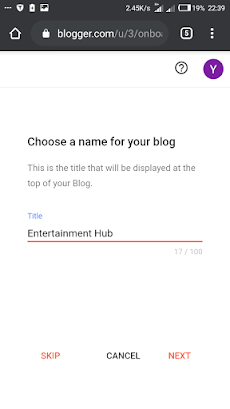
4. Choose a URL for your blog:
The URL simply means the link to your blog in which people will use in getting to your blog. For example rexgists.com.ng. Note that this is subdomain under Blogspot.com which means your domain will look like this rexgists.blogspot.com. If you realize that your URL has been taken, try another one till you get the one that is available. Check out the images below.
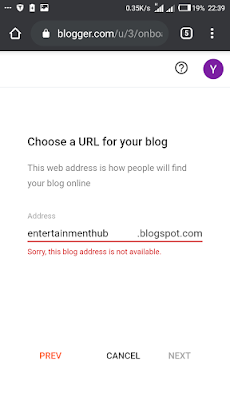
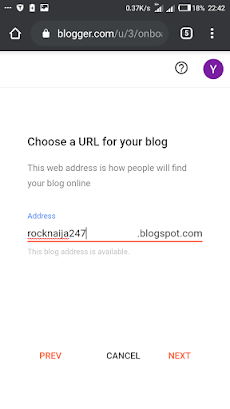
5. Confirm your display name:
Your display name is the name in which will be written as the posters name in the article you published. Your display name might be your nickname or your full name. After putting that. Just click on finish.
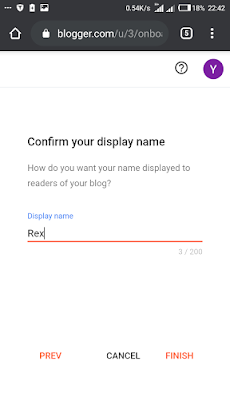
Now, your blog has been created successfully. All you need is to setup your blog by updating the pages, posting of articles, templates installation and so on. I’ll advice you to install a good looking template before starting anything else. Here is how your blog looks like if you view it. To view your blog, just click on the menu at the left hand side and select View Blog.
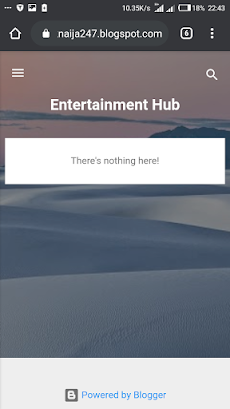
More updates on How to write and post articles on a blog, How to install good looking template (theme) on your blog and so on will be published soon. Just keep yourself updated.
Read also: How to download facebook videos to your phone gallery
Do you have any problem with any of our explanation up there? Just comment below or click here to message us directly on whatsapp.







0 Comments